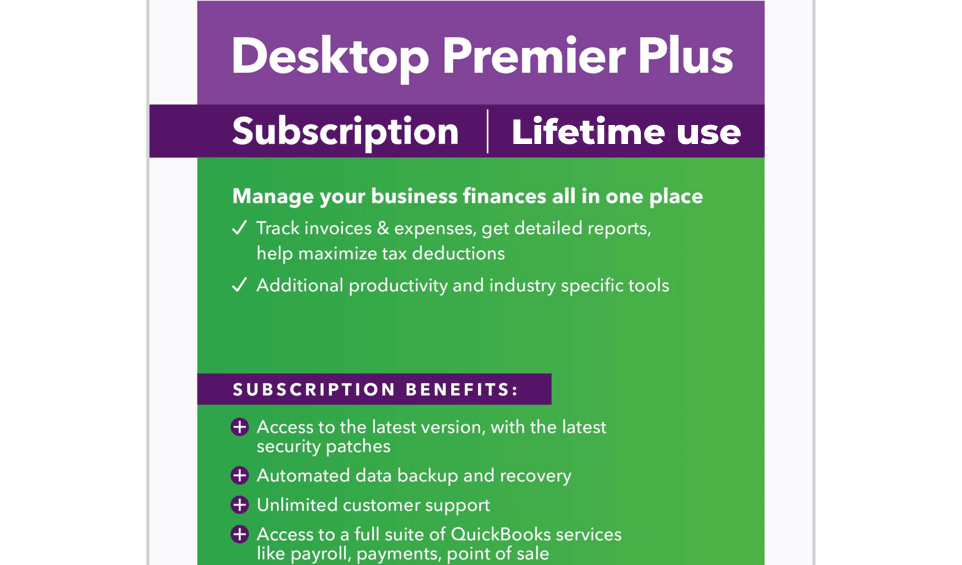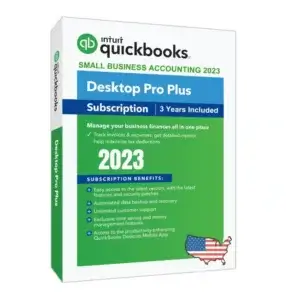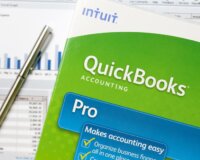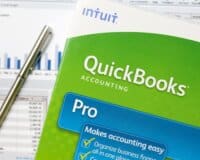Introduction
Choosing the correct tools in the fast-moving business finance industry can greatly affect how efficiently and profitably a company operates. QuickBooks Desktop Premier Plus is a reliable choice, offering advanced features and capabilities designed for businesses in need of streamlined financial management solutions. Our goal while exploring the details of this software update is to offer you a thorough assessment that is free from AI-generated material or plagiarism. QuickBooks Desktop Premier Plus is not just another version; it signifies a significant advancement in features, providing a comprehensive set of tools aimed at simplifying your financial procedures.
From advanced reporting functionalities to specialised tools tailored for different industries, it serves a wide range of business requirements, enabling users to confidently navigate intricate financial environments. During this investigation, we will analyse the main elements, compare the benefits with possible drawbacks, and showcase actual instances of its influence. In the end, our aim is straightforward: to provide you with the information necessary to decide if QuickBooks Desktop Premier Plus is suitable for your business. Let’s start this journey together, making sure that decisions are well-informed to drive your business to success.
Advantages of Upgrading to QuickBooks Desktop Premier Plus
Achieve greater precision in managing your inventory. Monitor inventory levels, establish minimum order thresholds to prevent out-of-stock situations, and produce comprehensive inventory reports for trend analysis and ordering improvement.
Enhanced budgeting and forecasting
Develop precise budgets and forecasts to steer your business choices. Utilise past data to forecast upcoming patterns in sales, costs, and stock, empowering you to create data-centric financial strategies.
Enhanced tools for profitability
Gain a more in-depth insight into your business’s profitability. Examine the profitability of customers, jobs, or classes to discover your most profitable areas and enhance your product mix or service offerings.
Improved payroll functionalities
Streamline payroll administration, particularly for businesses with numerous staff members. Effortlessly handle multiple salaries, taxes, and deductions to save time and ensure precise payroll management. Create specialised reports and personalise them to obtain detailed information tailored to your requirements. Customise your reports to fit your specific business requirements in order to get a comprehensive understanding of your financial well-being and success.
Multi-user capability
Permit a maximum of five users to access your QuickBooks file at the same time. This enhances teamwork and productivity, specifically for groups working on financial record-keeping or auditing responsibilities.
QuickBooks Desktop Premier Plus is recommended for companies that have surpassed QuickBooks desktop Pro and need advanced functions for inventory control, budgeting, profit analysis, payroll management, reporting, and teamwork.
How the upgrade positively impacted their operations and finances
Enhance inventory management by gaining more accurate control of your inventory. Monitor inventory levels, establish minimum reorder points to prevent running out of stock, and create comprehensive inventory reports to pinpoint patterns and enhance ordering efficiency.
Enhance budgeting and forecasting
Develop more precise budgets and forecasts to steer your business decisions. Utilise past data to forecast upcoming patterns in sales, costs, and stock, allowing you to create financial strategies based on data.
Enhanced profit tools
Gain a more comprehensive insight into the profitability of your business. Examine profitability based on customer, job, or class to pinpoint your most lucrative areas and enhance your product mix or service offerings.
Improved payroll functions
Streamline payroll management, especially for companies with numerous staff members. Easily handle multiple paychecks, taxes, and deductions to save time and guarantee precise payroll management. Customise your reports to access the specific information you require with advanced reporting features. Customise reports for your specific business requirements to obtain a precise understanding of your financial status and productivity.
Multiple users can access your QuickBooks file at the same time, with the capacity for up to five users. This enhances teamwork and productivity, particularly for teams handling bookkeeping or accounting duties. QuickBooks Desktop Premier Plus is perfect for businesses that have surpassed QuickBooks Pro and need additional features for managing inventory, budgeting, analysing profitability, processing payroll, generating reports, and working together.
Conclusion
The assessment of QuickBooks Desktop Premier Plus highlights its potential as a transformative instrument for companies in need of strong financial management options. By carefully analysing its characteristics, advantages, and practical instances, we have obtained an understanding of its ability to improve productivity and simplify processes.
Even though QuickBooks Desktop Premier Plus comes with numerous benefits, it is important to recognize possible obstacles like the learning curve and compatibility issues. Nevertheless, equipped with this information, companies can make educated choices customised to their specific requirements and situations.
Having the appropriate software can be crucial in the constantly changing field of business finance. QuickBooks Desktop Premier Plus is a testament to innovation, providing a wide range of tools to help businesses of all sizes succeed. Ultimately, determining the worth of upgrading to QuickBooks Desktop Premier Plus depends on your personal needs and goals. By utilising this data, companies can navigate their way to financial success with assurance and understanding.