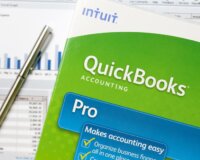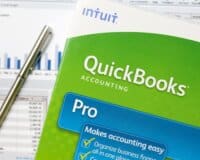Managing finances effectively is crucial for the success of any business. QuickBooks has been a trusted name in accounting software, providing tools that cater to various business needs. Among its offerings, QuickBooks Desktop Pro and QuickBooks Desktop Premier are two of the most popular editions. Deciding which edition is right for your business can be challenging. This guide will help you understand the differences between QuickBooks Desktop Pro and Premier and how to choose the best one for your needs.
Overview of QuickBooks Desktop Pro
QuickBooks Desktop Pro is designed for small to medium-sized businesses that need robust accounting software without overwhelming complexity. It offers a comprehensive set of features that cater to essential accounting tasks, including:
- Invoicing and Billing: Create and send invoices, track sales and expenses, and manage customer payments.
- Expense Tracking: Monitor and categorize business expenses, making it easier to manage budgets and prepare for tax season.
- Reporting: Generate a variety of financial reports such as profit and loss statements, balance sheets, and cash flow statements.
- Inventory Management: Track inventory levels, set reorder points, and manage purchase orders.
- Payroll Management: Integrate with QuickBooks Payroll to handle employee payments and tax filings.
- Bank Reconciliation: Connect your bank accounts to QuickBooks to automatically download and categorize transactions.
QuickBooks Desktop Pro is user-friendly and ideal for businesses that need a reliable accounting system without the need for extensive customization.
Overview of QuickBooks Desktop Premier
QuickBooks Desktop Premier includes all the features found in the Pro edition but adds more advanced tools tailored to specific industries. It is suitable for businesses that require more detailed and industry-specific accounting solutions. Key features of QuickBooks Desktop Premier include:
- Industry-Specific Reports: Access customized reports for industries such as manufacturing, retail, construction, and non-profit organizations.
- Sales Orders: Create sales orders to track sales before they are invoiced, a useful feature for businesses that manage large volumes of orders.
- Job Costing: Track the cost of specific jobs and projects, making it easier for service-based businesses to manage their finances.
- Inventory Management: Enhanced inventory tracking with the ability to create inventory assemblies and build products from raw materials.
- Forecasting and Budgeting: Create detailed budgets and forecasts to better plan for future business needs.
- Enhanced Reporting: More advanced reporting options that provide deeper insights into your business operations.
QuickBooks Desktop Premier is designed for businesses that need industry-specific features and more advanced reporting capabilities.
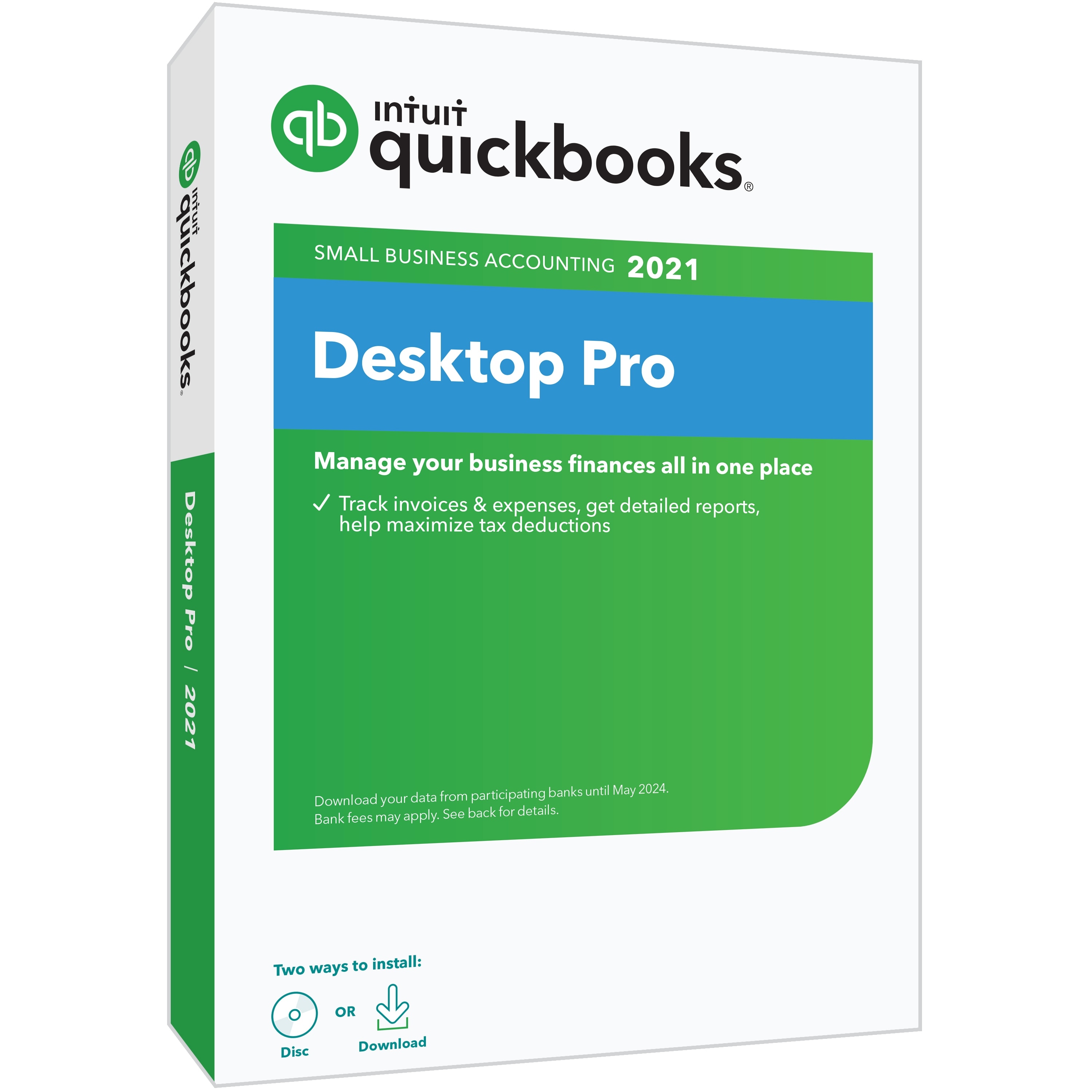
Key Differences Between QuickBooks Desktop Pro and Premier
Understanding the key differences between QuickBooks Desktop Pro and Premier can help you make an informed decision. Here are some of the main distinctions:
- Industry-Specific Tools:
- Pro: Offers general accounting features suitable for most businesses.
- Premier: Includes tools tailored to specific industries, providing more relevant insights and reports.
- Reporting Capabilities:
- Pro: Standard financial reports that cover basic accounting needs.
- Premier: Advanced reporting options with industry-specific reports and deeper insights.
- Inventory Management:
- Pro: Basic inventory tracking and management.
- Premier: Enhanced inventory features, including the ability to track inventory assemblies and manage raw materials.
- Job Costing:
- Pro: Limited job costing capabilities.
- Premier: Detailed job costing features, ideal for service-based businesses.
- Sales Orders:
- Pro: Does not include sales order functionality.
- Premier: Allows the creation and tracking of sales orders, beneficial for businesses handling large order volumes.
- Pricing:
- Pro: Generally less expensive, making it a cost-effective option for small businesses.
- Premier: Higher cost due to advanced features and industry-specific tools.
Choosing the Right Edition for Your Business
When deciding between QuickBooks Desktop Pro and Premier, consider the following factors:
- Business Size and Complexity:
- If your business is small and has straightforward accounting needs, QuickBooks Desktop Pro may be sufficient.
- If your business is medium-sized with more complex accounting requirements, QuickBooks Desktop Premier is likely a better fit.
- Industry Needs:
- For businesses in industries such as manufacturing, retail, or construction, QuickBooks Desktop Premier offers specialized tools that can streamline accounting processes.
- If your business does not require industry-specific features, QuickBooks Desktop Pro should meet your needs.
- Budget:
- QuickBooks Desktop Pro is more affordable, making it a good option for businesses with limited budgets.
- While QuickBooks Desktop Premier is more expensive, its advanced features can provide a return on investment through improved financial management.
- Reporting and Analysis:
- If your business needs basic financial reports, QuickBooks Desktop Pro will suffice.
- For businesses that require detailed and industry-specific reporting, QuickBooks Desktop Premier offers the necessary tools.
- Future Growth:
- Consider your business’s growth trajectory. If you anticipate needing more advanced features in the future, it might be worth investing in QuickBooks Desktop Premier from the start.
Conclusion
Both QuickBooks Desktop Pro and Premier powerful Desktop accounting tools that can help your business manage its finances effectively. The right choice depends on your specific needs, industry, and budget. QuickBooks Desktop Pro is an excellent choice for small businesses with basic accounting needs, while QuickBooks Desktop Premier is ideal for medium-sized businesses requiring advanced features and industry-specific tools. By carefully evaluating your business requirements, you can choose the edition that best supports your financial management goals.
For more information on QuickBooks Desktop Pro and Premier, and to explore which edition is right for you, visit our website at Softikom. Our team is here to help you make the best decision for your business.