Description
Autodesk Fusion 360
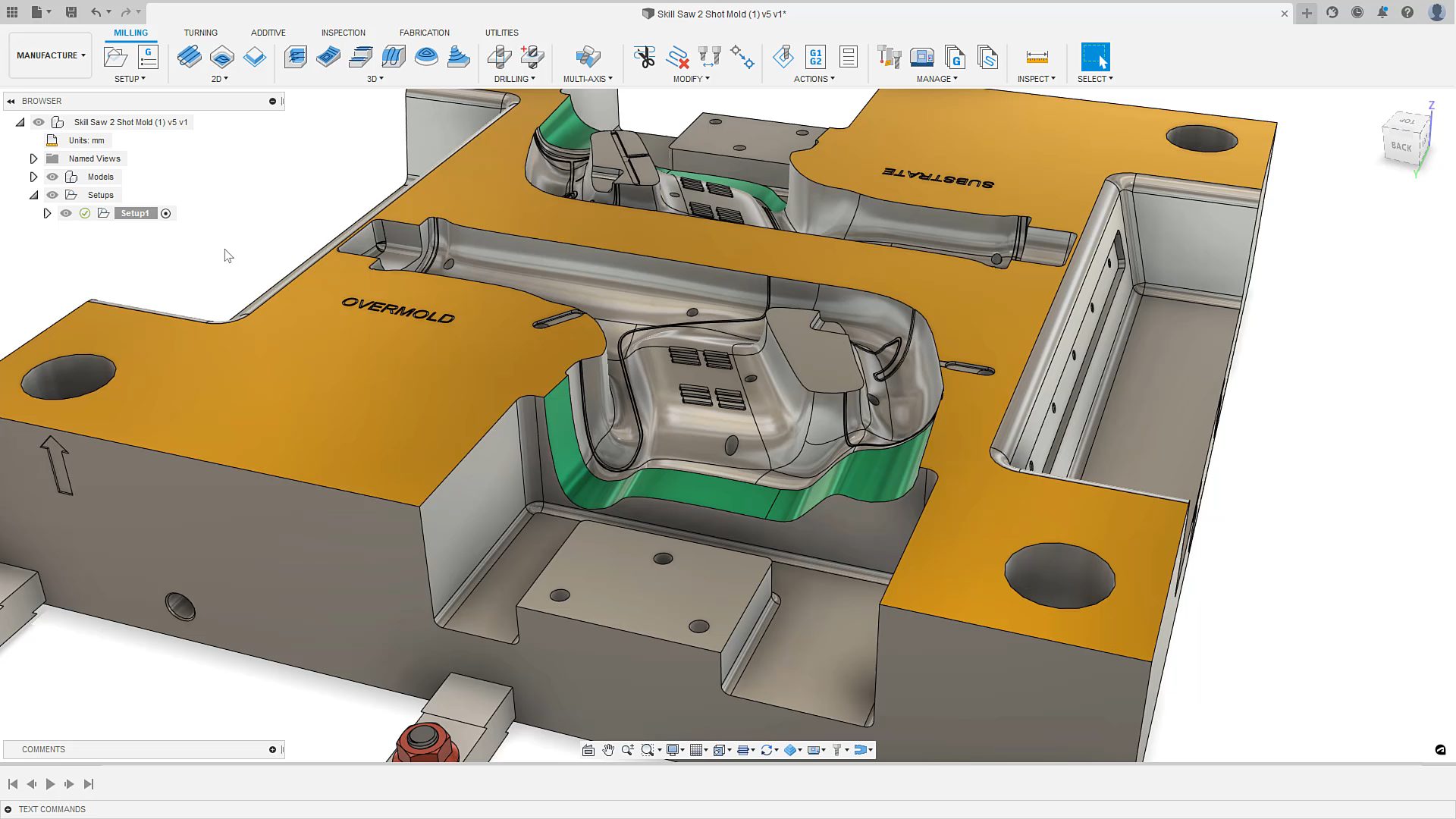
all-in-one software combines 3D CAD, CAM, and CAE tools, empowering designers, engineers, and manufacturers to bring their ideas to life with efficiency and precision. Whether you’re designing complex mechanical components, creating stunning visualizations, or preparing models for production, Fusion 360 offers a comprehensive set of features to streamline your workflow and unlock your full potential.
Integrated 3D Design: Fusion 360 provides a seamless and intuitive 3D design environment. Create precise and detailed models with ease using robust parametric modeling tools. Explore different design iterations, validate form and fit, and make data-driven decisions throughout the design process. From concept to final design, Fusion 360 enables you to bring your ideas to life with accuracy and speed.
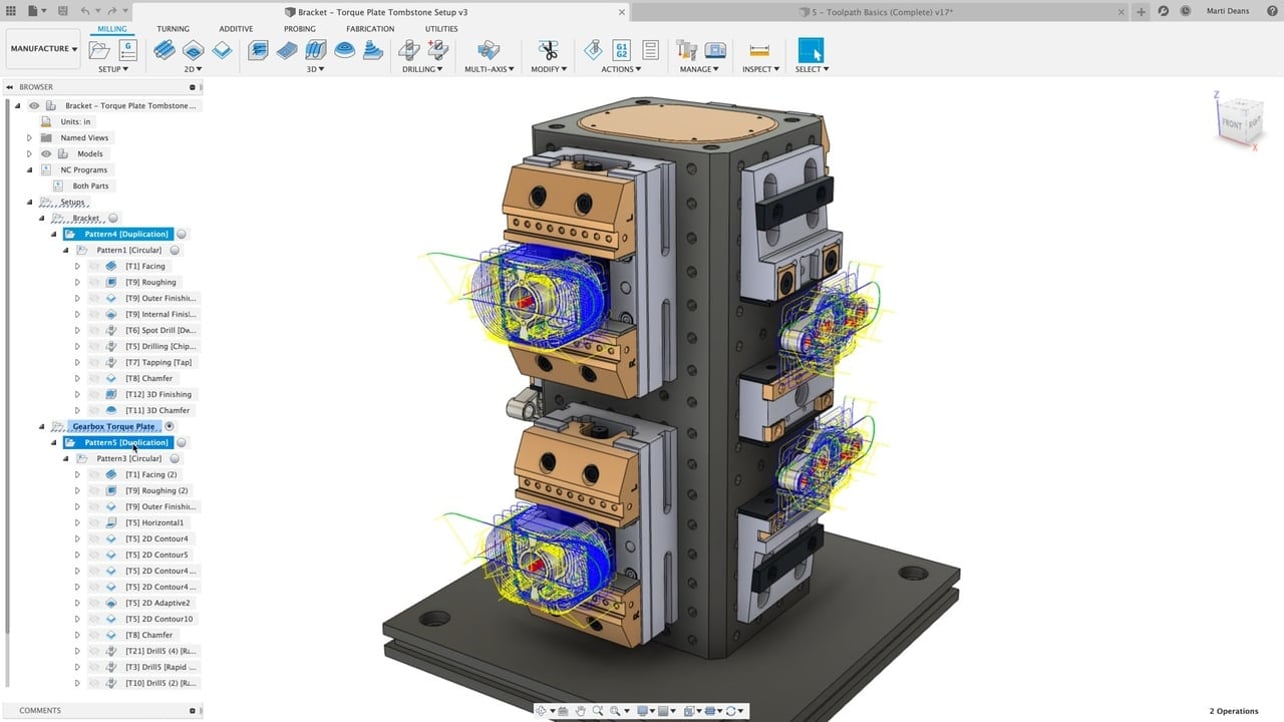
Collaborative Workflows: Effortlessly collaborate with team members, clients, and stakeholders using Fusion 360’s cloud-based platform. Share designs, manage versions, and communicate seamlessly in real-time. Review and comment on designs, ensuring effective collaboration across the entire product development lifecycle. Fusion 360 breaks down barriers and enables you to work together no matter where your team is located.
CAM and Manufacturing Preparation: Prepare your designs for manufacturing with Fusion 360’s integrated CAM capabilities. Generate toolpaths, simulate machining operations, and optimize cutting strategies for CNC machines. Fusion 360 supports a wide range of manufacturing processes, from 3-axis milling to additive manufacturing, enabling you to seamlessly bridge the gap between design and production.
Simulation and Analysis: Ensure the functionality and performance of your designs with Fusion 360’s simulation and analysis tools. Validate structural integrity, simulate fluid flow and thermal behavior, and optimize designs for performance. Make informed decisions early in the design process, reducing costly iterations and improving overall product quality.
Realistic Visualizations: Bring your designs to life with stunning visualizations and renderings. Fusion 360’s powerful rendering capabilities allow you to create realistic images and animations, enabling you to showcase your designs in their best light. Impress clients, stakeholders, and investors with visually captivating presentations and win their confidence in your products.
Data Management and Version Control: Efficiently manage your design data with Fusion 360’s built-in data management tools. Store and organize files securely in the cloud, ensuring easy access and backup. Maintain version control, track changes, and collaborate seamlessly without the risk of overwriting or losing valuable design information. Fusion 360 keeps your data organized, protected, and accessible whenever you need it.
Operating System:
- 64-bit Microsoft Windows 10 or later
- macOS 10.15 (Catalina) or later
- Apple macOS Big Sur compatibility is available with Fusion 360 version 2.0.10331 or later
Processor:
- Recommended: 3.0 GHz or higher clock speed, multi-core Intel or AMD processor
- Minimum: 2.5 GHz or higher clock speed, dual-core Intel or AMD processor
Memory (RAM):
- Recommended: 16 GB or more
- Minimum: 8 GB
Graphics:
- Recommended: Dedicated GPU with 4 GB or more VRAM, DirectX 12 compatible
- Minimum: Integrated graphics with 1 GB or more VRAM, DirectX 11 compatible
Display:
- Resolution: 1920 x 1080 or higher
Storage:
- Recommended: Solid-state drive (SSD) with at least 100 GB of free space
- Minimum: Hard disk drive (HDD) with at least 40 GB of free space
Internet Connection:
- Required for product activation, updates, and access to cloud services
Additional Requirements:
- Three-button mouse
- Microsoft Excel 2013 or later for iFeatures, iParts, iAssemblies, thread customization, and spreadsheet-driven designs
- Microsoft .NET Framework version 4.8 or later


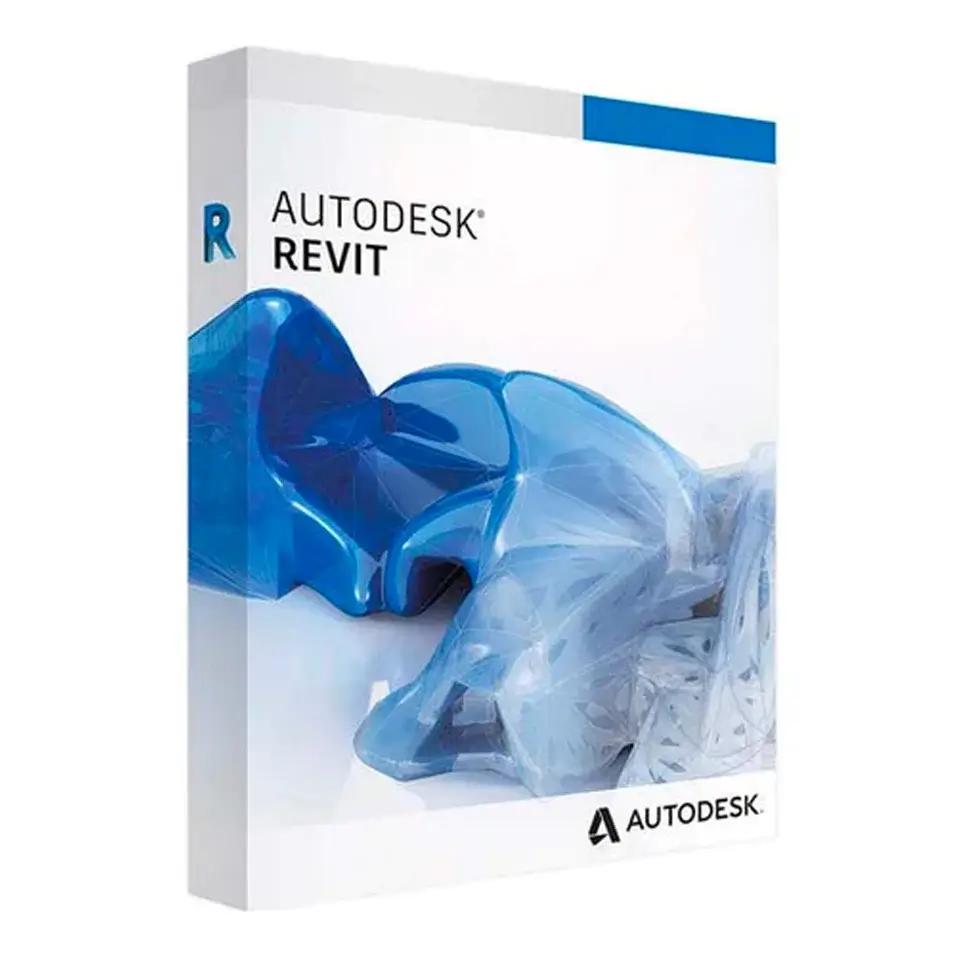
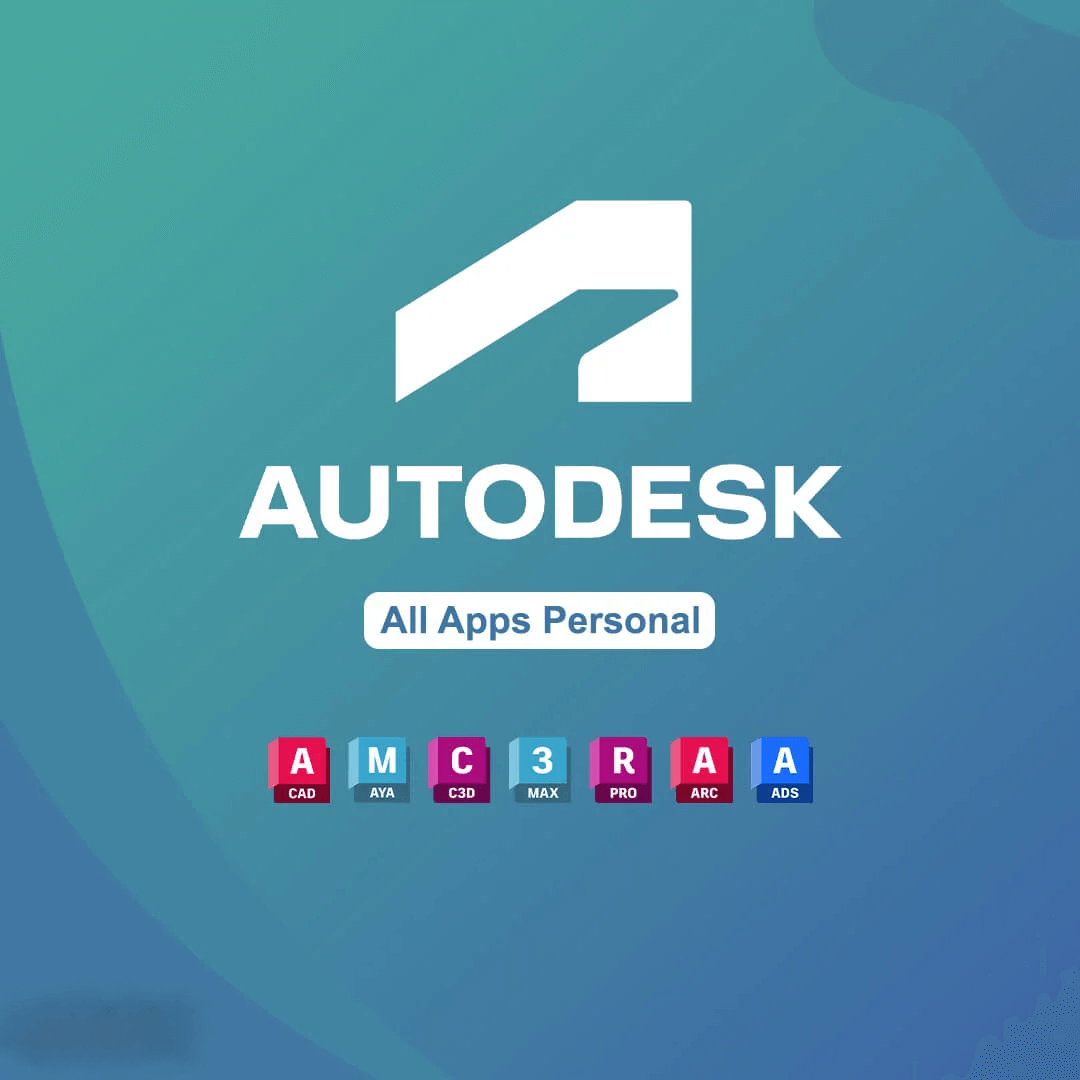
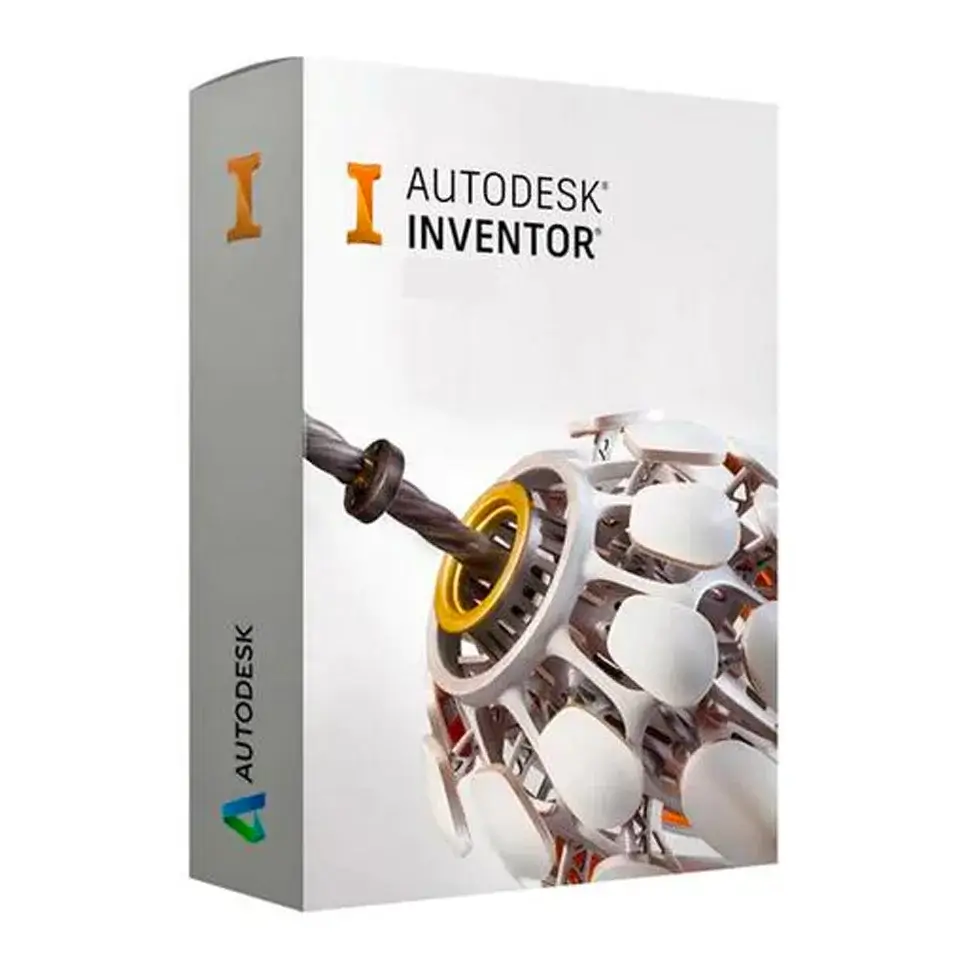
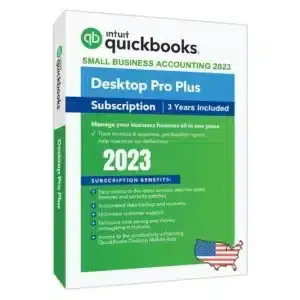
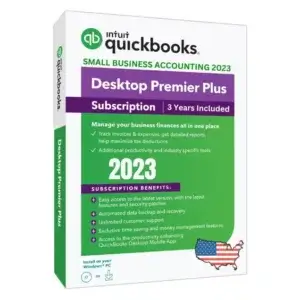
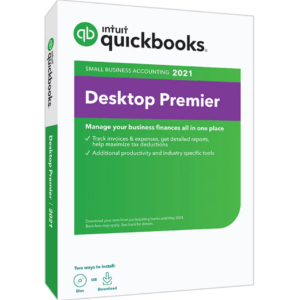
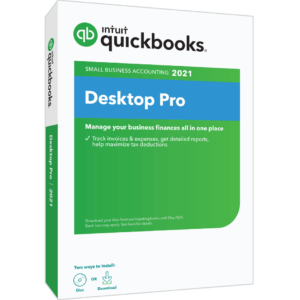
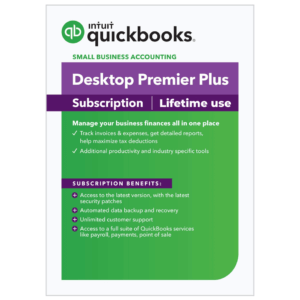
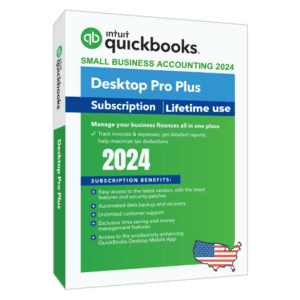
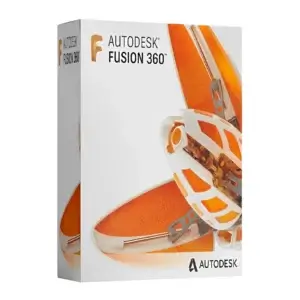
Kayden (verified owner) –
Product downloaded and works perfectly.
Anthony (verified owner) –
Schnelle Erledigung, problemlose Installation, bin sehr zufrieden.
Anthony (verified owner) –
Thank you for your prompt response on my purchase. Your service in regard to my product purchase was beyond excellent!.