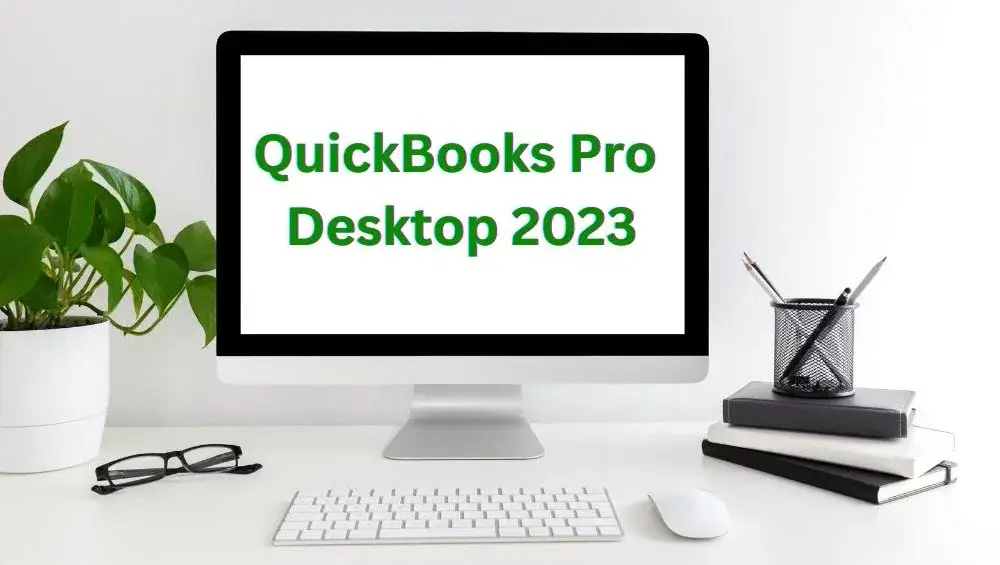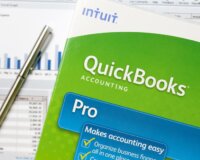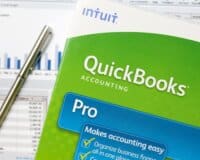In the ever-evolving world of business finance, staying on top of your financial data is paramount. QuickBooks Desktop Pro 2023 brings a suite of robust features designed to streamline accounting processes for small to medium-sized businesses. Whether you’re a seasoned QuickBooks user or new to the software, this guide will walk you through the key features of QuickBooks Desktop Pro 2023.
Enhanced User Experience
One of the most notable updates in QuickBooks Desktop Pro 2023 is the enhanced user interface. Intuit has made significant improvements to ensure a more intuitive and user-friendly experience. The redesigned dashboard provides a clearer overview of your business finances, making it easier to access the information you need quickly.
Automated Workflows
Automation is a game-changer for businesses looking to save time and reduce errors. QuickBooks Desktop Pro 2023 introduces advanced automated workflows. These workflows can handle routine tasks such as invoicing, bill payments, and payroll processing. By automating these processes, you can focus more on growing your business rather than getting bogged down in administrative tasks.
Improved Bank Feeds
Managing bank transactions is a breeze with the improved bank feeds in QuickBooks Desktop Pro 2023. The software now supports more banks and financial institutions, ensuring seamless integration with your accounts. The enhanced bank feeds also offer better transaction categorization and matching, reducing the time spent on manual data entry and reconciliation.
Customizable Reports
Every business has unique reporting needs, and QuickBooks Desktop Pro 2023 caters to this with customizable reports. You can create, modify, and save reports that suit your specific requirements. Whether you need to track sales, expenses, or profitability, the flexible reporting tools provide valuable insights to help you make informed decisions.
Advanced Inventory Management
For businesses dealing with inventory, QuickBooks Desktop Pro 2023 offers advanced inventory management features. You can track inventory levels in real-time, set reorder points, and manage backorders efficiently. The software also supports barcode scanning, making it easier to update inventory data accurately and quickly.
Streamlined Payroll Processing
Payroll can be a complex and time-consuming task, but QuickBooks Desktop Pro 2023 simplifies it with streamlined payroll processing. The software handles all aspects of payroll, from calculating employee wages to managing tax withholdings. Additionally, it supports direct deposit, ensuring timely and accurate payments to your employees.
Multi-Monitor Support
Productivity is key in any business environment, and QuickBooks Desktop Pro 2023 supports multi-monitor setups to enhance your workflow. You can now spread your work across multiple screens, making it easier to manage various tasks simultaneously. This feature is particularly beneficial for users who need to keep multiple windows open for different aspects of their accounting.

Simplified Data Import
Transitioning to QuickBooks Desktop Pro 2023 is seamless, thanks to simplified data import options. You can easily import data from other accounting software or Excel spreadsheets, minimizing the hassle of manual data entry. This ensures that you can get up and running with QuickBooks quickly and efficiently.
Enhanced Security Features
Security is a top priority for any business dealing with financial data. QuickBooks Desktop Pro 2023 includes enhanced security features to protect your sensitive information. The software offers robust encryption, secure user access controls, and regular updates to safeguard your data against potential threats.
Improved Backup and Restore Options
Data loss can be disastrous for any business. QuickBooks Desktop Pro 2023 provides improved backup and restore options to ensure your data is always safe. You can schedule automatic backups, store them securely in the cloud, and restore your data easily if needed. This feature gives you peace of mind knowing that your financial information is protected.
User-Friendly Mobile App
For businesses on the go, QuickBooks Desktop Pro 2023 offers a user-friendly mobile app. The app allows you to access your financial data, create and send invoices, and manage expenses from your smartphone or tablet. This level of mobility ensures that you can stay connected to your business wherever you are.
Customizable Chart of Accounts
Every business has its own way of categorizing financial transactions, and QuickBooks Desktop Pro 2023 recognizes this with a customizable chart of accounts. You can tailor the chart of accounts to match your specific business needs, making it easier to track and manage your financial data accurately.
Time Tracking Integration
If your business involves billing clients by the hour, you’ll appreciate the time tracking integration in QuickBooks Desktop Pro 2023. The software allows you to track billable hours, link them to specific clients or projects, and create accurate invoices based on the recorded time. This ensures that you are compensated correctly for your work.
Enhanced Customer Support
QuickBooks Desktop Pro 2023 offers enhanced customer support to assist you with any issues or questions you may have. The support team is available via phone, chat, or email, providing timely and effective solutions. Additionally, the software includes a comprehensive help section and online community forums where you can find answers to common queries.
Budgeting and Forecasting Tools
Effective financial planning is crucial for business success, and QuickBooks Desktop Pro 2023 includes powerful budgeting and forecasting tools. You can create detailed budgets, track performance against your financial goals, and generate forecasts based on historical data. These tools help you make informed decisions and plan for future growth.
Vendor Management
Managing vendors and supplier relationships is simplified with QuickBooks Desktop Pro 2023. The software allows you to keep track of vendor information, manage purchase orders, and monitor payment due dates. This ensures that you maintain good relationships with your suppliers and avoid any disruptions in your supply chain.
Integration with Third-Party Apps
QuickBooks Desktop Pro 2023 offers seamless integration with a wide range of third-party apps. Whether you need CRM, e-commerce, or project management tools, you can connect them with QuickBooks to streamline your operations. This level of integration enhances the overall functionality of your accounting software.
Regular Updates and Enhancements
Intuit is committed to continuously improving QuickBooks Desktop Pro, and the 2023 version is no exception. The software receives regular updates and enhancements to ensure it stays current with the latest industry standards and user needs. By keeping your software up to date, you benefit from the latest features and improvements.
Conclusion
QuickBooks Desktop Pro 2023 is a comprehensive accounting solution that offers a wealth of features designed to meet the needs of small to medium-sized businesses. From automated workflows and advanced inventory management to customizable reports and enhanced security, the software provides the tools you need to manage your finances effectively. Embrace the power of QuickBooks Desktop Pro 2023 and take control of your business’s financial future.
For more information on QuickBooks Desktop Pro 2023 and other business solutions, visit our website at Softikom. Explore our resources and discover how we can help you streamline your accounting processes and achieve your business goals.