Description
What is Autodesk Inventor?
Autodesk Inventor 3D CAD software provides mechanical design, documentation, and simulation tools.
-
A powerful blend of parametric, direct, freeform, and
rules-based design.
-
Integrated tools for machine design, sheet metal, frame
design, tube and pipe, cable and harness, and more.
-
Powerful Model-Based Definition for embedding manufacturing information directly in
AutoDesk Inventor Professional 2025 Overview
Autodesk Inventor Professional contains a full set of flexible tools for 3D engineering design, analysis, production, tooling, designing bespoke, and exchange design data.
Inventor Professional helps to go beyond 3D to Digital Prototyping technology, based on a high accuracy 3D- model, which allows designing, visualization, and analysis of products before, as will be made the first sample. Digital Prototyping implemented in Inventor makes it possible to improve the quality of products, reduce development costs and accelerate time to market.
Take advantage of advanced 3D CAD capabilities that include additional simulations, path systems, and new tooling capabilities. Autodesk Inventor Professional builds on Inventor to:
Quickly obtain the correct perception of how the project will work in the real world, using the integrated dynamic simulation that uses assembly constraints in the 3D model to identify rigid bodies, improve movement joints, and calculating behavior.
Save time and reduce prototyping costs by verifying the performance of the product before it is built. Dynamic simulation and stress analysis tools make it possible to identify the best solutions more quickly and easily.
Improve the accuracy of the project stress analysis with the integrated finite element analysis (FEA, Finite Element Analysis), which quickly predicts the performance of frame models under load. Present the results using report generation tools that can create graphics and animations from the analysis conducted.
Features of AutoDesk Inventor Professional 2024
Compatibility with DWG
Design of large products, plastic parts and sheet material
Design visualization and production of working documents
Design automation
Built-in engineering calculations and finite element analysis (FEA)
Design of cable systems and pipelines
Design of molds and tooling
System Requirements and Technical Details
Supported OS: Windows 7/8/8.1/10 (64-bit Only)
CPU: 3.0 GHz or greater, 4 or more cores (2.5 GHz or greater)
Memory (RAM): 8 GB of RAM (20 GB recommended)
Hard Disk Space: 40 GB
.NET Framework : .NET Framework Version 4.7 or later. Windows Updates enabled for installation
| System Requirements for Autodesk® Inventor® 2025 Windows | |
|---|---|
| Operating System | 64-bit Microsoft® Windows® 11 and Windows 10. See Autodesk’s Product Support Lifecycle for support information. |
| CPU | Recommended: 3.0 GHz or greater, 4 or more coresMinimum: 2.5 GHz or greater |
| Memory | Recommended: 32 GB RAM or moreMinimum: 16 GB RAM for less than 500-part assemblies |
| Disk Space | Installer plus full installation: 40 GB |
| Graphics | Recommended: 8 GB GPU with 106 GB/S Bandwidth and DirectX 11 compliantMinimum: 2 GB GPU with 29 GB/S Bandwidth and DirectX 11 compliant See the Certified Hardware. |
| Display Resolution | Recommended: 3840 x 2160 (4K); Preferred scaling: 100%, 125%, 150% or 200%Minimum: 1280 x 1024 |
| Pointing Device | MS-Mouse compliant Productivity: 3DConnexion SpaceMouse®, driver version 10.7.0 or later. |
| Network | Internet connection for web install with Autodesk Access, Autodesk collaboration functionality, web downloads, and licensing. |
| Spreadsheet | Full local install of Microsoft Excel 2016 or later or LibreOffice 7.2 or later for workflows that create and edit spreadsheets. Inventor workflows that read or export spreadsheet data do not require spreadsheet editor. See Inventor Excel Requirements for more information.
Office 365 subscribers must ensure they have a local installation of Microsoft Excel. |
| Browser | Google Chrome™ or equivalent |
| .NET | .NET Version 8.0 or later. Windows Updates enabled for installation. |
| For Complex Models, Complex Mold Assemblies, and Large Assemblies (typically more than 1,000 parts) | |
|---|---|
| CPU Type | Recommended: 3.30 GHz or greater, 4 or more cores |
| Memory | Recommended: 64 GB RAM or greater |
| Graphics | Recommended: 8 GB GPU with 106 GB/S Bandwidth and DirectX 11 compliantSee the Certified Hardware. |

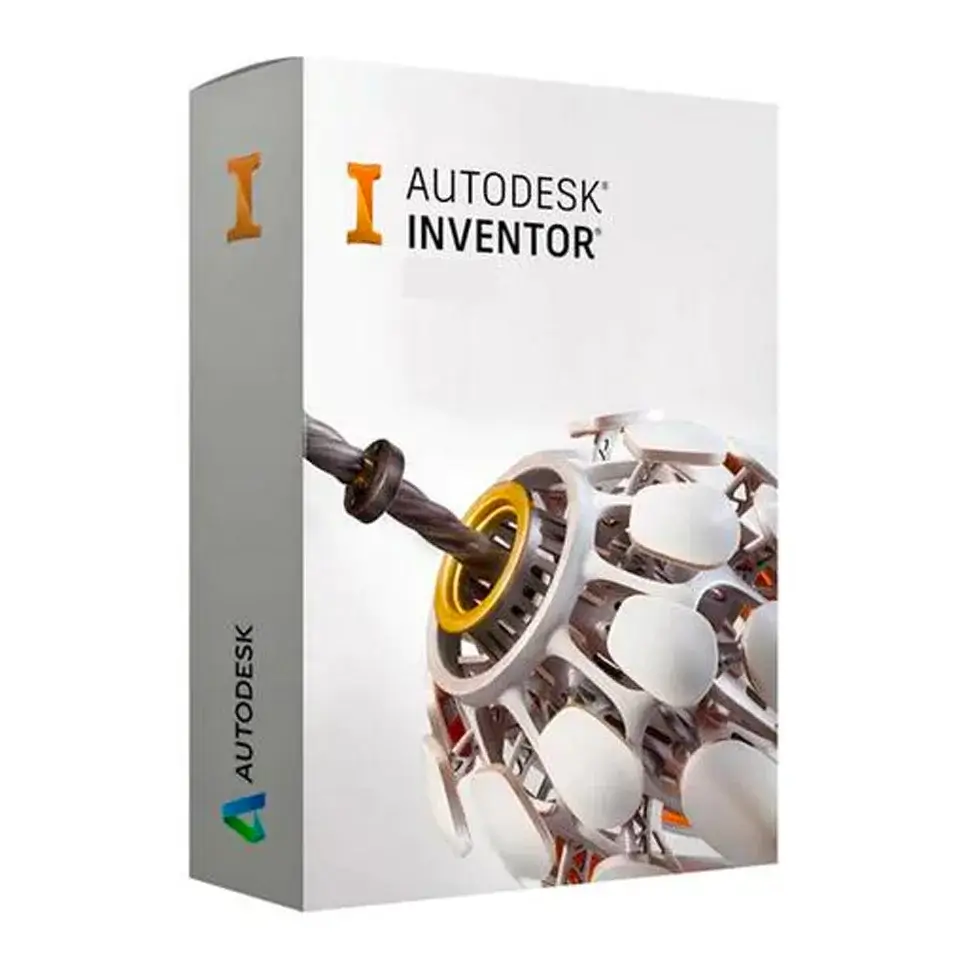
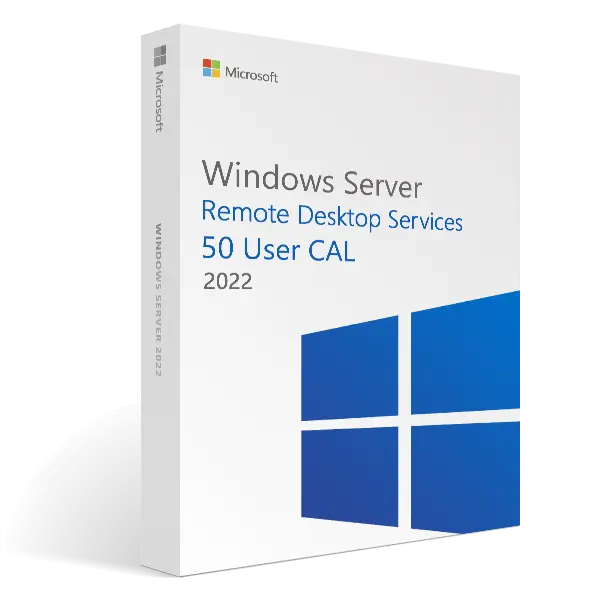
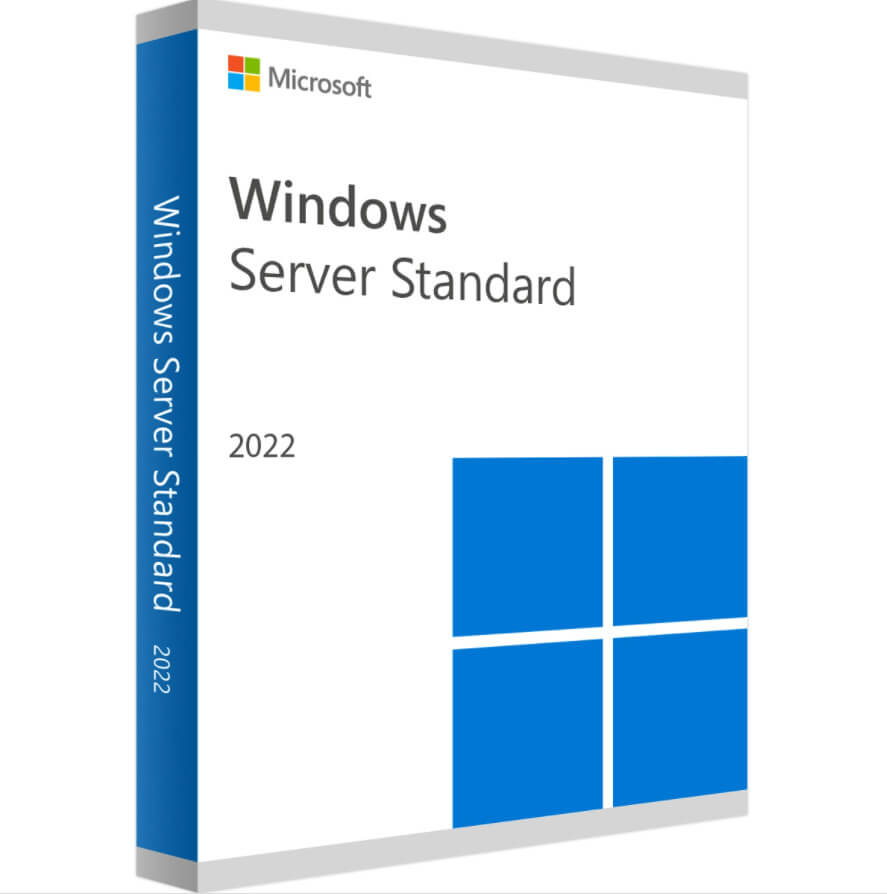
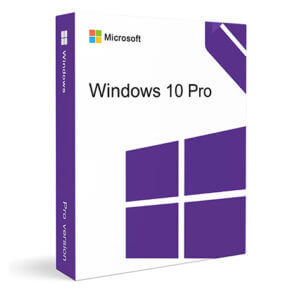
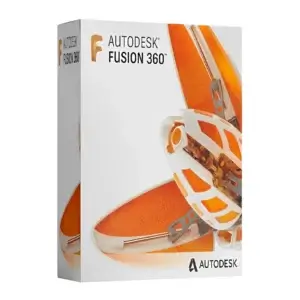
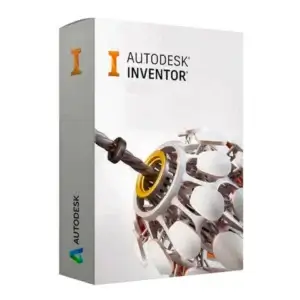
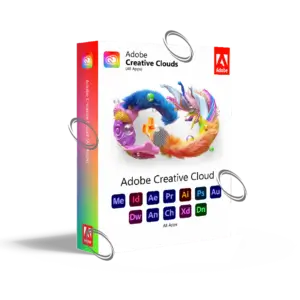
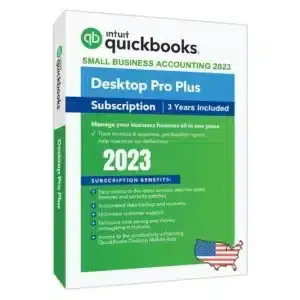
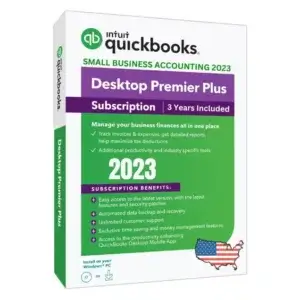
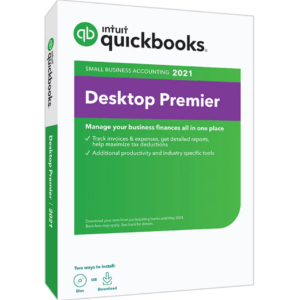
Reviews
There are no reviews yet.